This is a panel applet to let you play your favourite online radio station from your system tray or panel with a single click. It includes two large directories of online radio stations, each featuring thousands of listings:
- Icecast
- Radio Browser
The applet should work both on modern MATE Desktop and on legacy GNOME2 (e.g., RHEL 6 and all derivatives like CentOS).
For MATE Desktop, the applet supports building with GTK2 or GTK3. You should use the same version as your MATE Desktop does.
INSTALL
- Fedora Linux: The applet is now available in the RPMFusion Free Fedora repo!
yum install mate-applet-streamer - Arch Linux: The applet is available in the Arch’s repo!
- Mageia Linux: The applet is available in Mageia’s repo!
- RHEL6 and derivatives (CentOS etc.) which use GNOME2: RPMs are provided below (or the applet can be installed from source).
To install from source (download link below):
./configure && make && make install
To build an RPM:
./configure && make && make rpm
When installed, right-click the panel, chose “Add to Panel” and select “Streamer” from the list.
USAGE
When the applet starts, it will load the last the radio station you listened to. Click on the applet to toggle its state from “pause” to “play”; click it again to pause it. The icon shows the current state (playing or paused).
To manage your stations, right-click the applet and go to the “All” menu.
- On the ‘Favourites’ tab you can add new stations (name and URL required, the URL includes the protocol), remove existing ones or begin playing one. You can also reorder the stations there. The list will be saved on each change.
- On the ‘Icecast’ tab you can download the full Icecast directory (it will be saved after this), search through it, listen to a station or copy one to the Favourites list.
- On the ‘Custom’ tab you can import your own list of stations. It only has to match the 4 important fields of the Icecast XML format:
<directory>
<entry>
<server_name>Radio 1 (AAC+)</server_name>
<listen_url>http://icecast.omroep.nl/radio1-bb-aac</listen_url>
<genre>Generic</genre>
<bitrate>128</bitrate>
</entry>
<entry>
...
</entry>
...
</directory>
When the applet starts, it will also load the top 10 recent stations and the top 10 favourites into two separate sub-menus in the right-click menu. From them you can launch a station too. Note: Due to MATE/GNOME2 limitations, these two sub-menus cannot be updated dynamically and will only change on applet start.
When a new song starts playing, a notification will be displayed. If you don’t want to be disturbed every few minutes, use the Options tab of the All Stations menu to disable notifications.
DOWNLOADS
Download current version
- Source: mate-applet-streamer-0.4.0.tar.gz
- RPM, x86_64 (RHEL7 and derivatives) – thanks to Fred Smith: mate-applet-streamer-0.3.10-1.el7.centos.x86_64.rpm (and debuginfo)
- RPM, i686 (RHEL6 and derivatives): mate-applet-streamer-0.0.5-1.el6.i686.rpm
- RPM, x86_64 (RHEL6 and derivatives): mate-applet-streamer-0.0.5-1.el6.x86_64.rpm
Download older versions (of archaeological interest only; only last version from each unsupported branch shown):
- Version 0.3.10: mate-applet-streamer-0.3.10.tar.gz
- Version 0.3.9: mate-applet-streamer-0.3.9.tar.gz
- Version 0.3.3: mate-applet-streamer-0.3.3.tar.gz
- Version 0.3.2: mate-applet-streamer-0.3.2.tar.gz
- Version 0.3.1: mate-applet-streamer-0.3.1.tar.gz
- Version 0.2.3: mate-applet-streamer-0.2.3.tar.gz
- Version 0.1.4: mate-applet-streamer-0.1.4.tar.gz
- Version 0.0.5: mate-applet-streamer-0.0.5.tar.gz
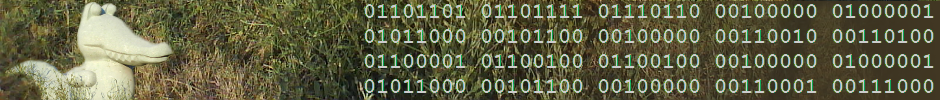
7 Responses to Online Radio Applet